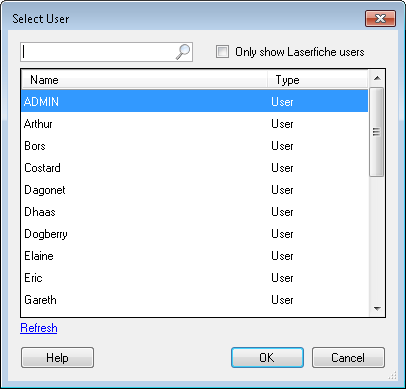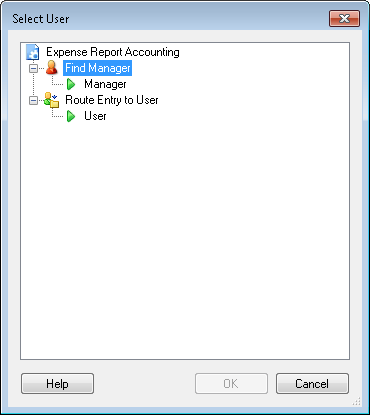Selecting a Trustee
In these situations, the Select User or Select Trustee dialog box will let you choose a trustee. The Select User dialog box only allows users to be selected, whereas the Select Trustee dialog box allows you to select users or groups. Learn more about trustees.
To select a trustee
- Open the Select User/Trustee dialog box. Depending on the situation, the can choose from a
 list of trustees, or
list of trustees, or  expand the activity that finds the user you want to use and select a user.
expand the activity that finds the user you want to use and select a user. - Click OK.
Tip: In the list view, you can search for trustees by typing their name in the search box at the top of the dialog box. You can also narrow the list to show only Laserfiche trustees by selecting Only show Laserfiche trustees or Only show Laserfiche users. If you suspect trustees have been added or deleted while you have been using this dialog box, you can click the Refresh link in the bottom left to update the list.